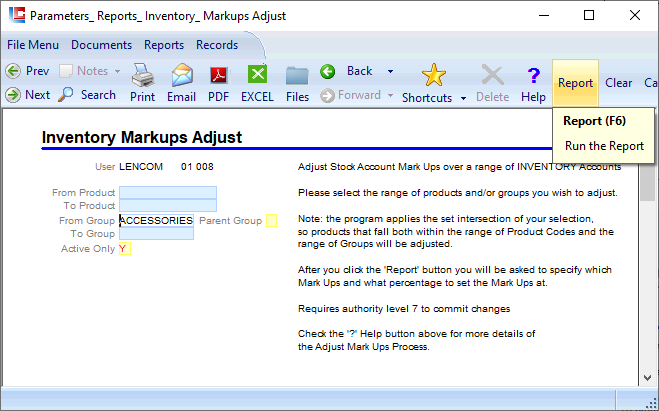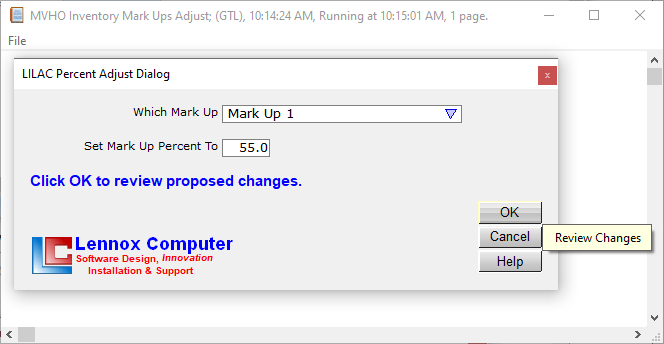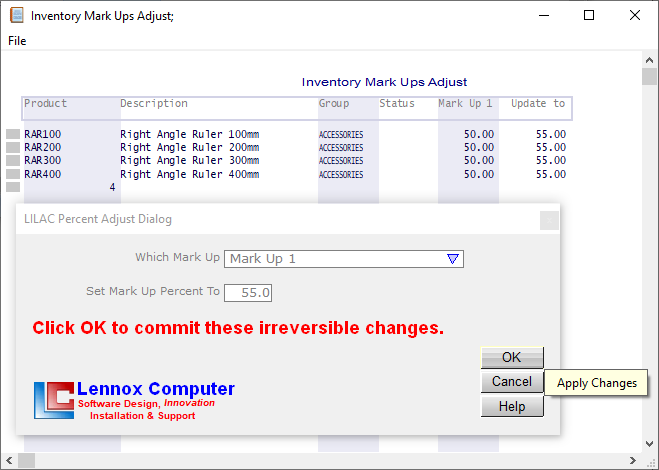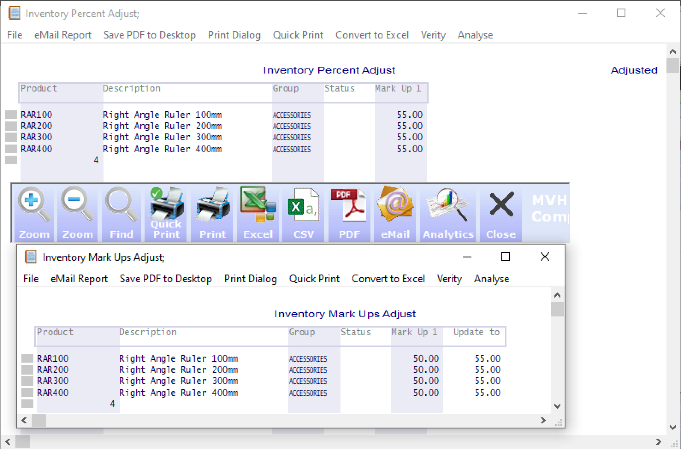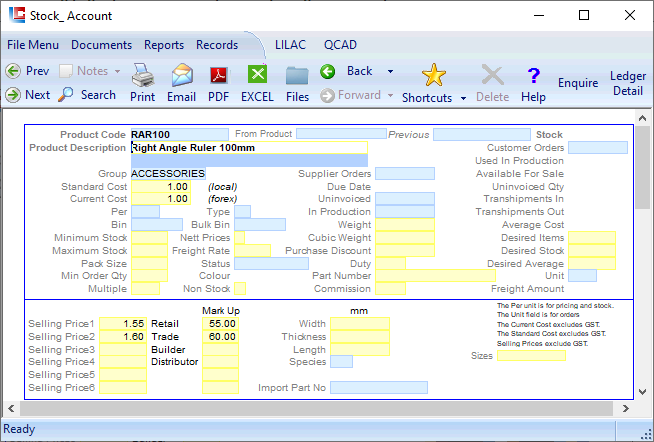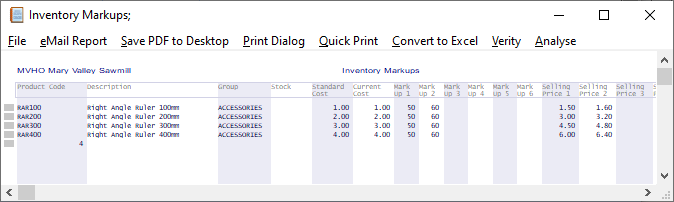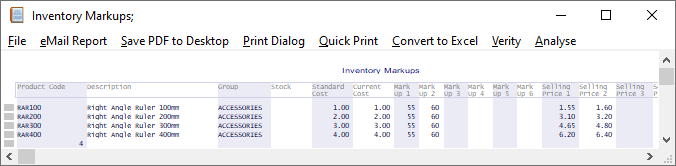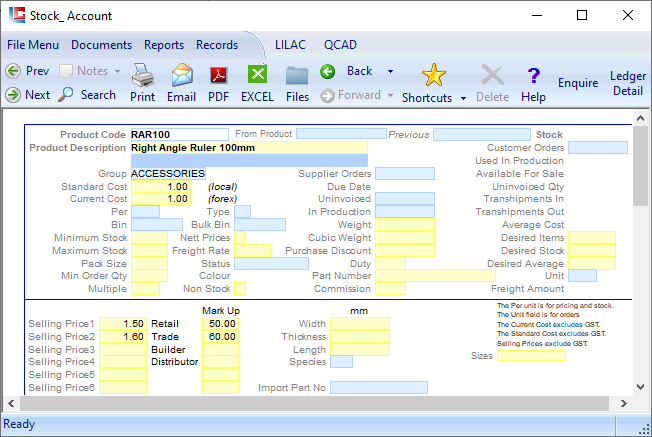
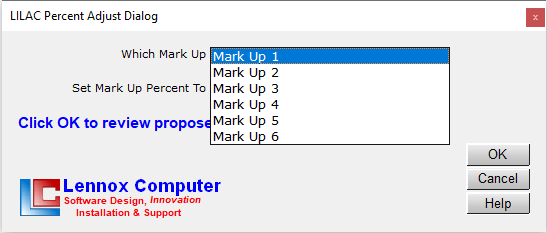
Page 1
LILAC Document Help
Reports > Inventory > Markups Adjust
The purpose of this report is to edit (change) the Mark Up(s) in the Stock Account.
The following pages provide an example of adjusting the Mark Up on Standard Cost.
The Mark Up % calculates the Selling Price.
The following pages provide an example of adjusting the Mark Up on Standard Cost.
The Mark Up % calculates the Selling Price.
In the following example Mark Up 1 Retail, is adjusted for the four Product Codes in the Group ACCESSORIES from 50% to 55%.
After running the report, the User is able to select which Mark Up to adjust. If all 6 Mark Ups are to be adjusted the process is repeated for each Mark Up 1 to 6.
The OK button progresses to a review stage, after which a second OK will commit the changes to the Stock Account, potentially across thousands of Product Codes within the Stock Account.
Before the final commit, the Cancel button can be used to abort.